SMTP server error codes can often feel like cryptic roadblocks to your email campaigns. But decoding them is essential to ensure your messages reach their intended recipients. This guide unpacks common SMTP errors, their meanings, and actionable steps to fix them—empowering you to boost your email deliverability with confidence.
What Are SMTP Error Codes?
SMTP (Simple Mail Transfer Protocol) error codes are diagnostic messages from mail servers explaining why an email was not delivered successfully. These codes, typically three digits, categorize the issue to help troubleshoot delivery problems.
Categories of SMTP Status Codes
- 2xx Codes: Success — The email was delivered successfully.
- 3xx Codes: Pending — Additional action is required to complete delivery.
- 4xx Codes: Temporary Failures — Often resolved with retries by the mail server.
- 5xx Codes: Permanent Failures — Immediate corrective action is needed.
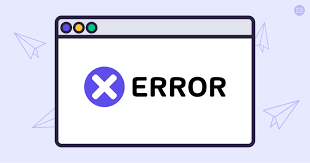
Common SMTP 4xx Error Codes: Temporary Issues
Temporary SMTP errors often resolve automatically, but understanding them can prevent recurring problems.
| Error Code | Meaning | Resolution |
|---|---|---|
| 420 | Connection timeout | Check the receiving server’s availability. |
| 421 | Service unavailable | Retry later or contact the receiving server admin. |
| 422 | Mailbox full | Request recipient to clear space or retry later. |
| 431 | Insufficient server resources | Limit bulk emails or stagger sending. |
| 450 | Mailbox unavailable (e.g., flagged as spam) | Verify recipient’s address and sender IP reputation. |
| 451 | Server error or spam flagging | Avoid spam-trigger keywords and re-authenticate. |
Common SMTP 5xx Error Codes: Permanent Failures
Permanent errors require immediate action to ensure email deliverability.
| Error Code | Meaning | Resolution |
|---|---|---|
| 500 | Syntax error in command | Double-check email client and syntax. |
| 503 | Authentication failure | Reconfigure SMTP authentication. |
| 550 | Mailbox unavailable (generic failure) | Validate recipient’s address and sender domain. |
| 554 | Transaction failed (blacklisted IP) | Check blacklist records and update DNS records with SPF, DKIM, and DMARC. |
How to Fix SMTP Errors
- Authenticate Emails: Set up SPF, DKIM, and DMARC in your DNS records to verify your domain.
- Monitor Blacklists: Use tools to ensure your IP or domain isn’t blacklisted.
- Optimize Email Content: Avoid spammy words and ensure relevance for recipients.
- Leverage SMTP Services: Services like SendLayer enhance email deliverability and offer robust error tracking and support.
Viewing SMTP Logs
Access SMTP logs through your email service provider or SMTP client. With solutions like SendLayer, you can view logs and error codes directly, allowing quick identification and resolution of delivery issues.

SMTP errors are inevitable but manageable with the right approach. By understanding error codes and using a reliable SMTP service, you can minimize delivery issues and maximize campaign effectiveness.