Email communication is a cornerstone of modern life, whether you’re sharing cherished travel photos, sending sensitive business data, or delivering confidential login credentials. But is your email truly secure? Without understanding the role of SMTP (Simple Mail Transfer Protocol) and its vulnerabilities, your private information could be at risk. This blog will delve into SMTP, its potential threats, and how to enhance its security to safeguard your emails.
What is SMTP, and Is It Secure?
SMTP, or Simple Mail Transfer Protocol, is the backbone of email communication. It acts as the digital postman, transmitting your emails from the sender’s server to the recipient’s inbox. Despite its efficiency, the basic SMTP protocol lacks built-in security features, making it vulnerable to attacks like unauthorized access, phishing, and malware.
Imagine your email as a package dropped off on a crowded public bus—it might reach its destination, but it’s far from secure.

Threats to SMTP Security
- Unauthorized Access and Data Leakage
Cybercriminals exploit unsecured SMTP servers, gaining access through weak authentication or compromised devices. This leads to data breaches, exposing sensitive emails or confidential user data. - Spam and Phishing
When hackers hijack your SMTP server, they can send spam or phishing emails disguised as legitimate messages. This damages your reputation and compromises your recipients. - Malware Distribution
SMTP vulnerabilities can be exploited to spread malicious software, such as viruses or ransomware, impacting both your infrastructure and email recipients. - DoS Attacks
Attackers can flood your SMTP server with requests, causing crashes or hiding critical security warnings during ongoing breaches.
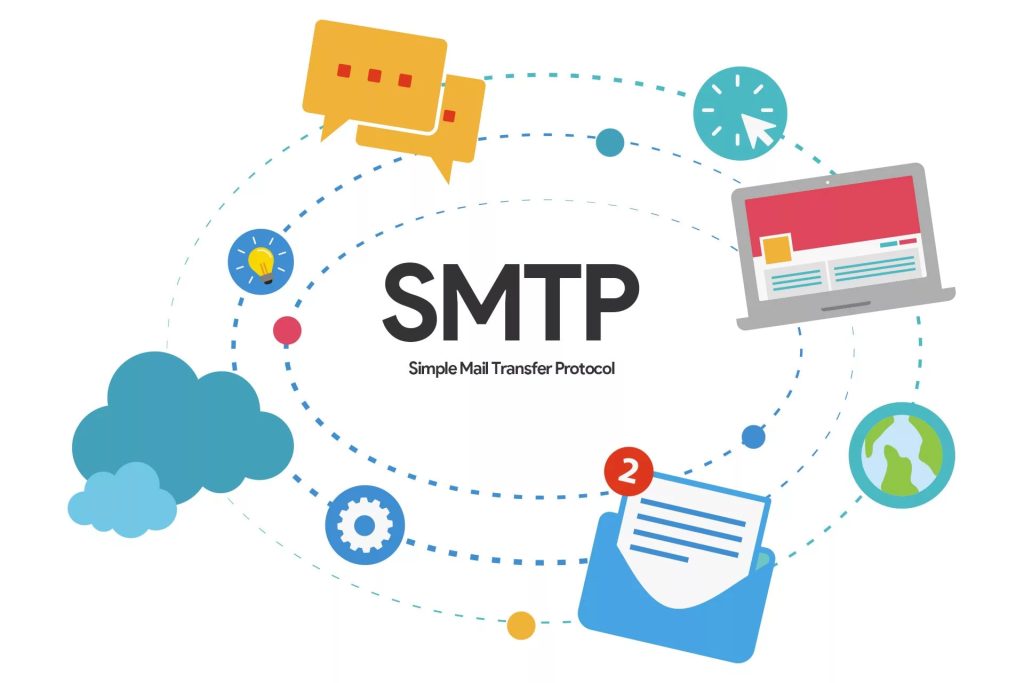
Securing SMTP: The Role of SSL/TLS
To counter these vulnerabilities, email providers introduced SSL (Secure Sockets Layer) and TLS (Transport Layer Security) protocols. While SSL has been largely replaced by TLS, both encrypt messages during transmission, protecting them from interception.
How SSL/TLS Encryption Works
When your email client connects to a server, a TLS handshake occurs to establish trust and exchange encryption keys. This ensures that even if attackers intercept the email, they see only encrypted data, rendering it useless.
Opportunistic vs. Forced TLS
- Opportunistic TLS: Initiates encrypted connections when possible but falls back to plain text if encryption fails.
- Forced TLS: Ensures all connections are encrypted but may cause delivery issues if the recipient’s server doesn’t support TLS.

Beyond TLS: End-to-End Encryption
End-to-End Encryption (E2EE) provides an additional layer of security by encrypting emails directly on the sender’s device and decrypting them only on the recipient’s device. Popular methods include:
- S/MIME: Adds encryption and digital signatures to verify sender authenticity.
- PGP (Pretty Good Privacy): Encrypts emails and files with a robust mix of cryptographic techniques.
- Bitmessage: A decentralized and highly secure encryption protocol.
Additional Steps for SMTP Security
To further enhance email security, consider implementing these authentication methods:
- SPF (Sender Policy Framework): Verifies sender IP addresses to prevent spoofing.
- DKIM (DomainKeys Identified Mail): Ensures message integrity by verifying digital signatures.
- DMARC (Domain-based Message Authentication, Reporting, and Conformance): Combines SPF and DKIM to provide actionable reports on failed authentication checks.
Additionally, regularly test your SMTP server to identify vulnerabilities. Tools like Mailtrap Email Sandbox can help you simulate email transmissions, check for issues, and prevent unintended spam or security risks.

Understanding and securing SMTP is essential for safe email communication. By leveraging encryption protocols like TLS, adopting end-to-end encryption, and implementing robust authentication methods, you can protect sensitive information and maintain trust with your audience.
Ready to secure your emails? Start by testing your SMTP server with tools like Mailtrap Email Sandbox and stay one step ahead of cyber threats.