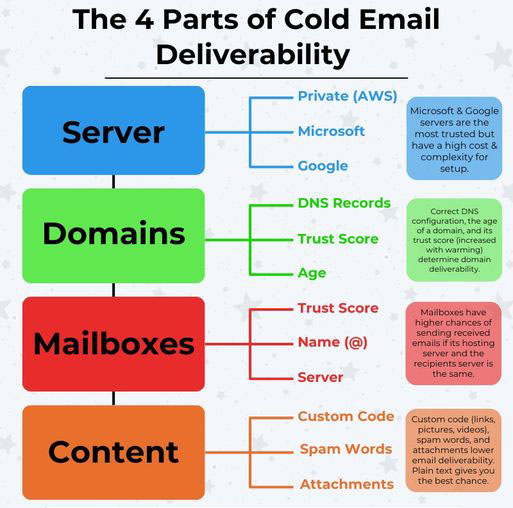You may also like
Unlocking the Full Potential of Email Automation Flows
VIP – Very ImportantCreate a separate branch for VIP customers in your Abandoned Cart flows . This demonstrates your appreciation for your […]
Boost Your Email Campaigns with Big Data-Powered Marketing
Email marketing has evolved significantly with the introduction of big data. By harnessing this technology, businesses can create highly targeted and impactful […]
4 Ways To Boost Customer Retention with Email Marketing
In the world of digital marketing, email remains a cornerstone for building meaningful connections with customers. Leveraging tools like SMTP (Simple Mail […]
Best Big Data Email Marketing Platform for B2B Success
In today’s digital era, leveraging Big Data Email Marketing Platforms is crucial for businesses looking to enhance engagement and maximize ROI. By […]