SMTP server issues can disrupt your email campaigns, leading to delays, failed deliveries, or emails being flagged as spam. If your emails aren’t reaching inboxes as expected, effective SMTP troubleshooting is essential.
In this guide, we’ll explore common SMTP server issues and provide expert solutions to help you resolve email delivery problems and optimize your SMTP server performance.
What is SMTP and Why is It Important for Email Delivery?
SMTP (Simple Mail Transfer Protocol) is the standard protocol for sending emails over the internet. It ensures that your messages travel from your email client to the recipient’s inbox efficiently and securely.
When SMTP servers experience misconfigurations or technical issues, emails may:
- Fail to send or receive
- Get marked as spam
- Experience slow delivery speeds
Understanding how to troubleshoot SMTP issues can improve your email deliverability and ensure seamless communication with your audience.
Common SMTP Server Issues & How to Fix Them
1. Emails Not Sending or Receiving
This issue often stems from incorrect SMTP settings, authentication failures, or network problems.
Solution:
- Verify SMTP server settings (server address, port number, username, and password).
- Check your internet connection and ensure your firewall or DNS settings aren’t blocking SMTP traffic.
- Re-authenticate your email client with the correct credentials.
2. Emails Landing in Spam Folder
Spam filters analyze sender reputation, email content, and authentication. If your emails frequently go to spam, it could be due to:
- Lack of email authentication (SPF, DKIM, DMARC).
- Spammy content (e.g., excessive salesy words or misleading subject lines).
- Using a low-reputation SMTP server.
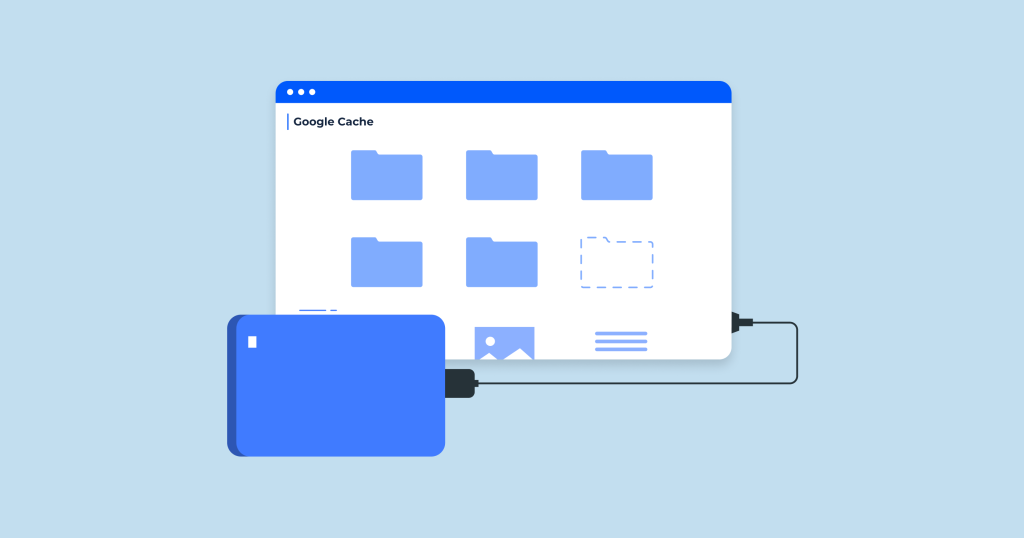
Solution:
- Set up SPF, DKIM, and DMARC records to authenticate emails.
- Avoid spam-triggering words and keep email content relevant & valuable.
- Use a trusted SMTP provider with a strong sender reputation.
3. Slow Email Sending Speed
Bulk email campaigns can overload SMTP servers, causing delays. Common reasons include:
- Server throttling due to sending limits.
- High email volume without proper segmentation.
- Poor SMTP server optimization.
Solution:
- Check if your SMTP provider imposes sending limits and upgrade if necessary.
- Segment email lists to distribute sending over time.
- Optimize server configurations for bulk email delivery.
Tips to Optimize SMTP Server Performance
- Monitor SMTP Health – Regularly check server logs and email performance reports.
- Keep Software Updated – Ensure your SMTP service is running the latest version.
- Control Email Volume – Avoid overwhelming the server by staggering email campaigns.
How to Improve Email Deliverability with SMTP Services
Choosing the right SMTP service provider significantly impacts your email deliverability. Look for:
- High deliverability rates
- Advanced features like email tracking & analytics
- Strong security protocols (SPF, DKIM, DMARC)
Top Recommendation: eMailBase SMTP Service – A solution designed to optimize email delivery & performance.

Troubleshooting SMTP server issues is crucial for successful email campaigns. By understanding common problems and solutions, you can optimize your email delivery for better engagement and higher conversions.
Don’t let SMTP issues hold you back! Take proactive steps to enhance your email marketing strategy today. Need expert SMTP support? Check out eMailBase SMTP Service for reliable email delivery solutions!