In the world of email communication, SMTP (Simple Mail Transfer Protocol) serves as the foundation for reliable message delivery. For businesses, especially in the B2B sector, where email is a critical communication tool, ensuring the proper functionality of SMTP servers is essential. This guide explores the importance of SMTP testing tools, how they work, and reviews the top tools available in 2024 to optimize email delivery and security.
Why Are SMTP Testing Tools Essential?
SMTP testing tools play a crucial role in:
- Ensuring Server Reliability: By verifying server configurations and health.
- Enhancing Email Deliverability: Preventing legitimate emails from landing in spam folders.
- Securing Communications: Identifying vulnerabilities and ensuring compliance with protocols like SPF, DKIM, and DMARC.
- Resolving Errors Quickly: Providing diagnostic insights into delivery issues.
With emails being one of the most vital communication channels in business, investing in robust SMTP tools ensures seamless and secure operations.
How Do SMTP Testing Tools Work?
SMTP tools simulate email-sending scenarios to diagnose issues and evaluate server configurations. Key functionalities include:
- DNS and MX Record Checks: Ensuring proper domain and mail routing setups.
- SPF, DKIM, and DMARC Validation: Preventing email spoofing.
- Open Relay Tests: Detecting unauthorized access points.
- SSL/TLS Security Checks: Verifying encryption protocols.
- Email Delivery Tests: Simulating email sending to monitor performance.
These functionalities help businesses maintain optimal email operations and security.
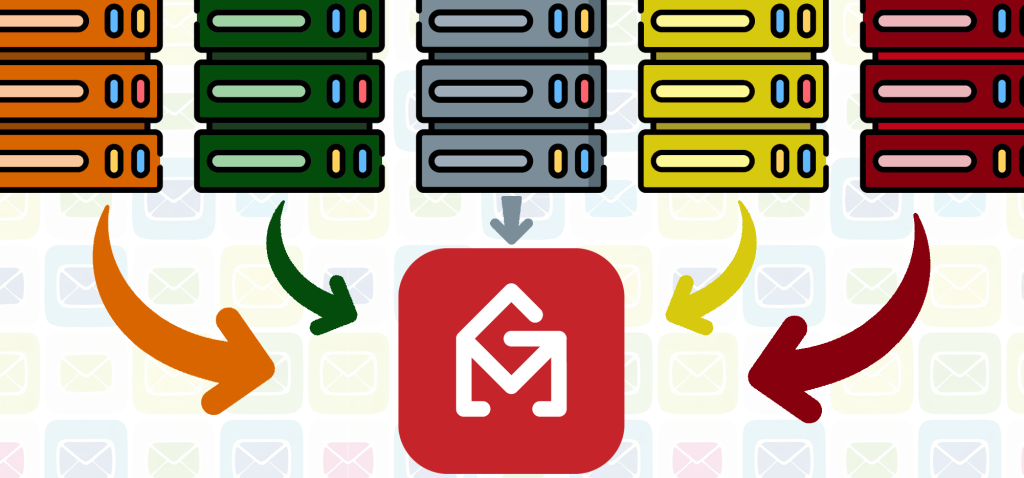
Top SMTP Testing Tools for 2024
1. Mailtrap
- Features:
- Email testing environment with API integration.
- Inbox management and collaborative testing.
- Preview and analysis of email structures.
- Pros: Reliable for pre-production email testing and team collaboration.
- Cons: Limited functionality for advanced marketing automation.
2. SocketLabs
- Features:
- Email APIs for seamless integration.
- Robust email delivery infrastructure.
- Inbound email parsing and analytics.
- Pros: Developer-friendly with excellent reliability.
- Cons: Limited marketing-specific features.
3. MxToolbox
- Features:
- Blacklist monitoring and DNS analysis.
- SPF, DKIM, and DMARC verification.
- Comprehensive SMTP diagnostics.
- Pros: Detailed insights into email delivery.
- Cons: Free version offers limited features.
4. Wormly
- Features:
- Server and website monitoring.
- Synthetic transaction testing for email delivery.
- Pros: Simple setup with real-time data reporting.
- Cons: Lacks advanced integrations.
5. CheckTLS
- Features:
- TLS encryption testing.
- Compliance checks (HIPAA, GDPR).
- Pros: Ideal for ensuring secure email transmission.
- Cons: Requires technical expertise.
6. SSL-Tools
- Features:
- SSL/TLS configuration analysis.
- Vulnerability scanning.
- Pros: User-friendly and regularly updated.
- Cons: No automation for recurring tests.
7. ImmuniWeb
- Features:
- Advanced security testing for email servers.
- Compliance support for industry standards.
- Pros: Comprehensive security analysis.
- Cons: Relies on platform availability.
8. DNSQueries
- Features:
- DNS propagation and health checks.
- Detailed traffic and response time analytics.
- Pros: Efficient troubleshooting for DNS issues.
- Cons: Can be a single point of failure.
9. NetScanTools
- Features:
- Network scanning and SMTP diagnostics.
- Real-time error reporting.
- Pros: Comprehensive toolset for server monitoring.
- Cons: Requires local installation.
10. SMTPDiag Tool
- Features:
- Authentication testing and error code analysis.
- DNS resolution and mail flow testing.
- Pros: User-friendly for diagnostics.
- Cons: Limited to Windows environments.
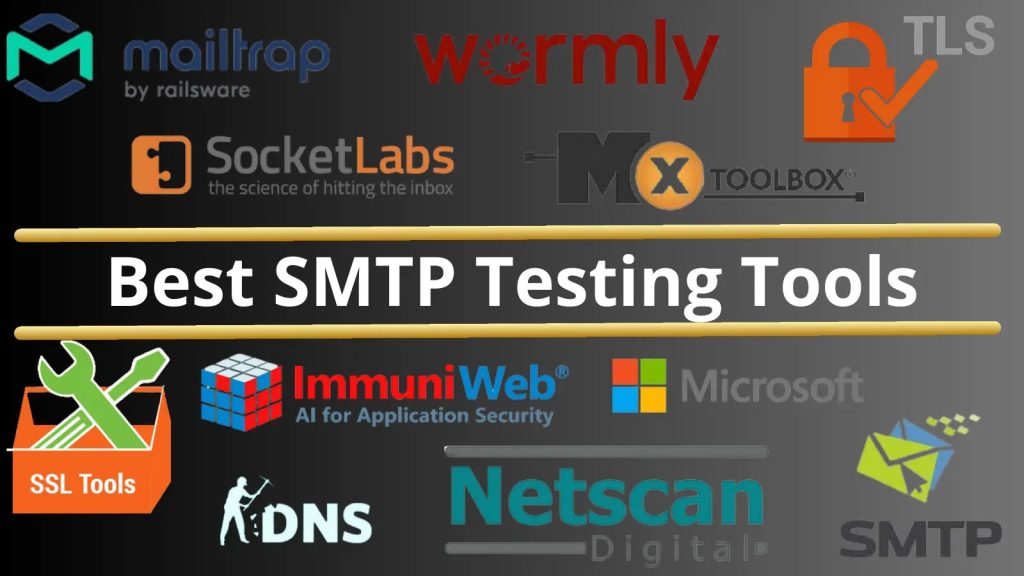
How to Perform an SMTP Test
- Identify your mail server’s address (use an MX lookup if unknown).
- Use a testing tool to connect to the server.
- Perform diagnostics like Open Relay and SSL/TLS tests.
- Analyze logs for errors and misconfigurations.
Read more:
- Understanding SMTP Errors: What Server Response Codes Mean
- Top 5 Benefits of Using SMTP Services
- SMTP (Simple Mail Transfer Protocol): Servers and Sending Emails
SMTP testing tools are indispensable for maintaining email server health and ensuring secure, reliable communications. From Mailtrap’s collaborative testing to CheckTLS’ compliance checks, these tools can significantly enhance your email operations. Investing in the right SMTP tools today is a critical step toward safeguarding your communications and optimizing deliverability.